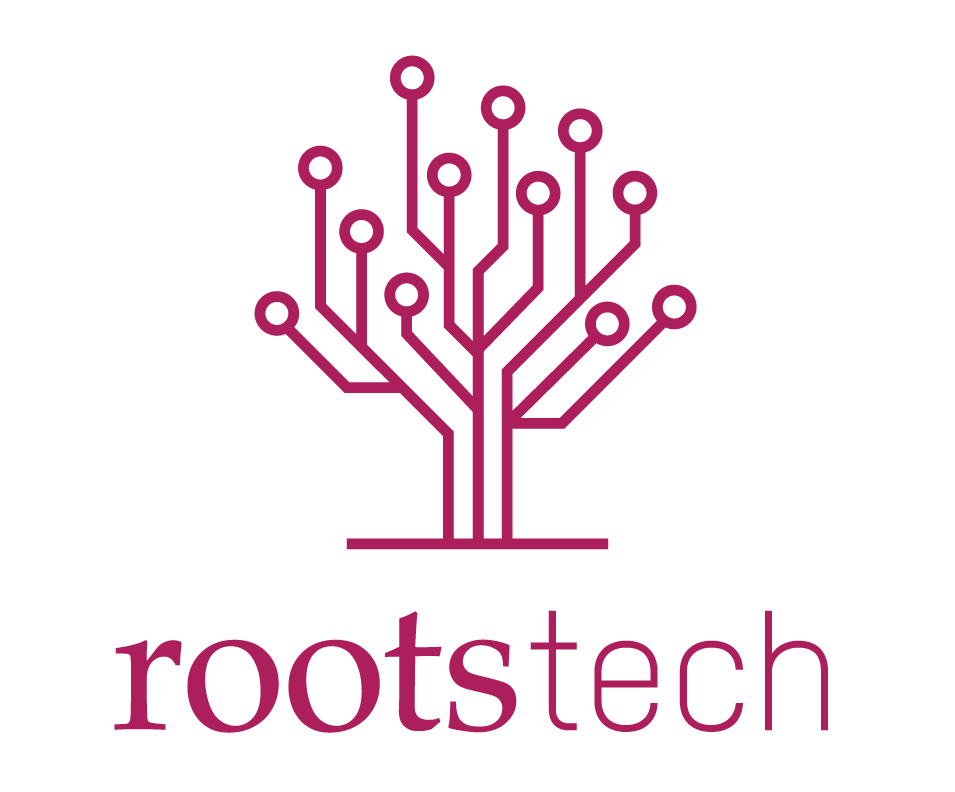It can be a challenge to find the time to preserve the files that make up your digital legacy. Now, ensuring that those memories are preserved only takes a few extra taps. We are excited to announce the Share to Permanent feature on the Permanent mobile apps, which helps you actively preserve important files with ease as you create or receive them.
The Share to Permanent feature adds the Permanent app to the share menu on your mobile device. This allows you to export photos and files to Permanent from your email, text message, or any location on your mobile device, without opening the Permanent app. With Share to Permanent, you don’t have to save the files to your device before adding them to your Permanent archive, and your important memories won’t get lost in your camera roll or files. Learn more about how to use this feature in our Knowledge Base.
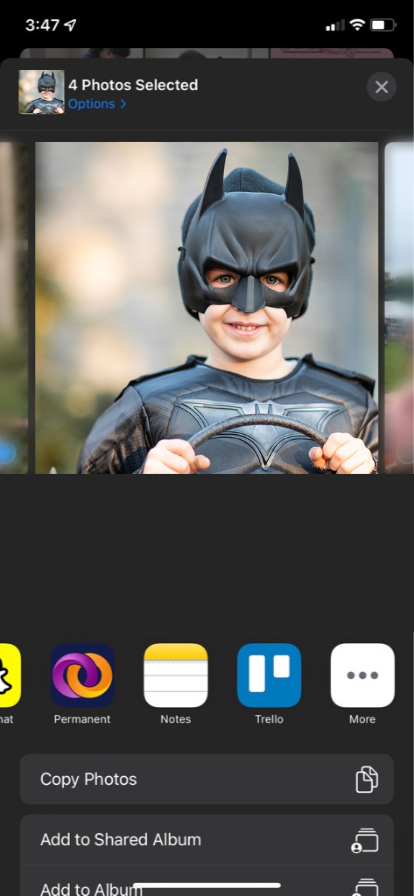
You can use the Share to Permanent feature to preserve the photographs of your grandchildren in their Halloween costumes right from your text messages as you receive them. Or, take a few extra seconds to preserve the PDF of your family history research that you just emailed to your cousin.
Personally, the Share to Permanent feature has been helping me to preserve the thousands of photos I have on my mobile device. It might surprise you to discover that I have almost 4,000 photos on my phone, dating back to before 2017, that aren’t saved anywhere else. A lot of these photos are random images I’ve saved or taken for a brief purpose. Most of them, however, capture pivotal moments or once-in-a-lifetime trips, like my personal best half marathon time, my internship in South Africa, and the first picture I took with my wife.
As I’ve been working to preserve my and my family’s most important digital materials on Permanent.org, I’ve been neglecting the photos on my phone. I wanted to preserve them, but taking the time to sort through them seemed daunting and tedious.
Recently, I ran out of storage on my phone, but the Share to Permanent feature helped me methodically start preserving the photos from my camera roll to my Permanent archive. As I reviewed my photos, I’d delete the photos that were duplicates or that I didn’t want to save to free up space. Once I finished with a group of photos from an event or time period, I used the Share to Permanent feature to upload the photos to my Permanent archive. That way, I could quickly preserve them as I worked so I didn’t have to go back and upload them later. (The best part is, I did all this as I watched television in the evenings!)
With the Share to Permanent feature, you can preserve your own digital materials to your Permanent archive as you create or receive them, which is good practice for digital preservation. It can be overwhelming to collect and preserve thousands of photos from years past. Keeping up with your digital archiving will ensure that files you want to save don’t get lost or corrupted as you upgrade devices as well.
Share to Permanent helps you take a few extra moments to play an active role in preserving your digital legacy. If you’d like to try out the mobile app and the new feature, you can download the Permanent app from the Apple App Store or Google Play Store.